Website Creation Tools

The chances are that you’re not familiar with Hyper Text Markup Language better known as HTML, the code used to create web sites. Don’t worry; you don’t need to learn it in order to create a very professional looking site (and one thing that’s vitally important these days is that your site looks good, not amateurish).
There are plenty of site creation tools available, some free, some quite expensive, that can help you do the task with relative ease and make a very polished product. As a general rule, the free tools are very basic. That’s fine if you’re making a site for your family, for example, but as an author you need more than that.
What you really need is something that balances professionalism with ease of use. Designers like tools such as Dreamweaver or Microsoft Expression. These have all the bells and whistles you could hope to ever need – but you don’t need to master them all to make something good.
The Basics That You Need
You need a site that will load quickly and smoothly for the viewer, so you don’t want to use Flash or any fancy plug-ins (the chances are that people arriving at your site will thank you for it).Ideally, whatever tool you use should be "what you see is what you get", meaning that what you create is what people will actually see when they’re online. This is very important. You don’t want to spend hours creating something ideal only to have it look very different later.
If you use a Mac, make sure the tool you use works on it (Microsoft Expression, for instance, is only for PC).
The Learning Curve
Whatever tool you decide to use, you’ll have to learn to use it. The software will come with an instruction manual. Some are good, some awful. For many items you can buy manuals aimed at novices (the For Dummies series is excellent) that can guide you easily through using the tool. Even then, you’ll need to take the time to read it thoroughly; however, it’s time well spent. Take time to experiment a little. You’ll make mistakes, but that’s how you learn.The Design
You should have spent time working out the design in your head. Simple and professional can come together here. Even things like CGI scripts, which control shopping baskets, contact forms and so on, can be put together quite easily. Even though you have all the tools available, that doesn’t mean you have to use them, tempting as it might be. Clean and clear should be your watchwords.Once you master the basics of using your tool, you’ll find things move quite quickly as you become more confident. The more intuitive and obvious you can make your site; the better it will be for users – and the more sales you’re likely to make.
Make sure you include contact forms, where visitors can sign up for e-mail newsletters. They can prove a powerful tool not only for increasing sales of your book, but also of the books you’ll write in the future.
Caution
Just because you’re using a professional tool doesn’t mean it’s infallible. Preview and check out everything, especially the links. Take your time and be thorough. You need something that will show up equally well on both PCs and Macs.Site creation tools can make it quite easy to put your site together. You’ll have the initial investment for the software, but remember, once you’ve bought it, you can use it over and over to create sites for all the books you’re going to write in the future (which you can’t say about hiring a web designer).
Business Energy With a Difference
If you are looking for business energy or need advanced solutions like remote energy monitoring, new supplies, downgrading or upgrading capacity, have a no obligation chat with Purely Energy.
To find our more get in touch here. or call 0161 521 3400.








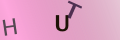
Re: The Rewrite Request
Job enquiry I am very interested in working with you doing, online, article rewrite, job assignments. I'm available to start, thank you, and I…
Re: Could I Re-Write a Very Old Book and Publish It?
I want use or rewrite an out-of-print and self-published (by someone else) music sight-reading book for…
Re: What is Microfiction?
love ths
Re: Script Writing: The Concept
i want to make urdu script about telling truth always
Re: Script Writing: The Concept
Create dog videos
Re: Script Writing: The Concept
This is a great writing. I love it and I'm so much learning hear