Chapter 2: Writing Your eBook

The act of sitting down to write a book can be quite terrifying. You have the computer screen in front of you, and you have to fill it with words. However there are a number of ways to make the task far less daunting.
Preparation
The first thing to do is decide on the topic for your book. The conventional wisdom is to write about what you know, and it makes perfect sense. Publishing (even e-publishing) is a crowded field, and there are books on virtually every topic, and sub-topic, you can imagine. For your work to have any impact, it must bring something new to the party. Take a look at the books already out there covering your topic (you should really already be familiar with many of them). Consider what your work can add to the literature. Is there something that hasn't been explored? Do you have a controversial point of view? You need to plan exactly what niche your book is going to fill and stick to it. Don't let yourself ramble.Having established exactly what you're going to write about, the next step is research. You want to offer the definitive tome on the area you're covering, and that means plenty of work beforehand. Read everything you can find on the topic, from books to academic papers and pamphlets, and take extensive notes (be prepared to cite your sources, too, as any good writer should). There's no substitute for thorough research. Take your time over it - writing is as much about preparation as sitting down and typing. Only when you're sure you've completed your research are you ready to move on.
The Act of Writing
Even with your research complete, you're not yet ready to sit down and start writing. Your next step is to create an outline for your book. Break it down, chapter by chapter, detailing what each chapter is going to cover. The outline doesn't have to be very lengthy; it's intended as a guide for you, to help you flow smoothly from one topic to the next - and to make sure you cover everything. Keep the outline in front of you as you write.One pressing concern is how long your book should be. Obviously, there's no set length, but there are factors you need to take into account. If your book's too short, people won't believe they're getting value for money. Make it too long and you risk boring your audience. So what's a happy medium? For a book-length manuscript, you need at least 25,000 words (approximately 100 pages, single-spaced) with a maximum of around 70-80,000 words (or topping out around 350 pages). This is just a general rule of thumb, of course, but it's one that works well. Don't ever "pad" your book to make it longer; readers will see through it (and resent it) immediately. Keep your writing concise and to the point, even at the risk of being a little brief. However, keep that hundred page mark in mind as a minimum level; it's a good psychological barrier for the reader.
You probably haven't given much thought to the font you use, and settle for the default, which is 12 point Times New Roman. These "seriffed" fonts, as they're known, work fine for print, but not as well on a computer screen. To give the best contrast and the easiest read, use a sans serif font for your text. Microsoft Reader, for instance, recommends Frutiger Linotype, while for PDAs, Agfa Monotype is the main choice.
Take care too, to leave a little extra line spacing and change what's known as the kerning, the space between letters. All of this makes it easier to read - as will using a slightly larger point, such as 14 for the text, and larger still for the headings.
Use page numbering. You'll find it useful later on.
How to Make Drafts Work for You
You start by writing a first draft of your book - most go through several drafts before reaching the stage of being publishable. Think of your first draft as a way of getting your thoughts down in a more or less cohesive form. The chances are that many parts of it will seem awkward, but that's fine. Unless you're an experienced writer, it will probably also take you a while to write - formulating your words over many pages can be daunting to novices. But don't be discouraged if your progress is slow. Set yourself achievable goals, say 500 words a day. You'll find the pages soon mount up!Once you've completed your draft, put it aside for a week or a fortnight, long enough to be able to come back and look at it objectively. Now you're ready for your first edit. There are two types of edit - a line edit, which corrects typos and grammar, and a content edit, where you go through analysing what you've written for ideas and flow.
Be ruthless when you edit - you'll create a better book for it. It might feel terrible to have to cut and slash through your words, but it's for the best. Again, take your time. Think about every word - is it necessary, does it add to the book?
With your edit complete, you're ready to move on to the next draft. If you've been thorough, you'll find this goes faster, and will be far more cohesive as you revise. Don't imagine this is the end of the process, though. You'll need to edit and revise again, polishing your words. After all, if you're going to publish your book, you want it to read smoothly and be as professional as any book you'll buy in a shop.
At the same time, you can work on a book too much. You want it to be very readable, but not so slick that it doesn't make its point. Strike a balance between the two (since you're both writer and editor, that's not always easy). You might want to ask someone close to you (and very patient) to read your completed drafts and comment on them, so you receive a fair outside opinion.
Finally you'll be happy with your manuscript, and probably breathe a deep sigh of relief. Certainly you've finished the first part of the work, and, creatively, the hardest. But you still need to come up with a title for your book. Make it something memorable and relevant, and not too long. As a general rule, a two word title is best, with another fairly short line as a sub title.
You should also bear in mind that you want people to be able to find your book online if they search the topic or similar words. The best way to achieve that is to have plenty of keywords in your title (without loading it down). With that, it's so much easier for the search engines to find you.
At this point it's worth briefly discussing your word processing programme - what you use to write your book. Microsoft Word is the standard to use, and you should have it on your computer anyway. You can insert tables and pictures, should you need to (and remember that they can be very useful in illustrating your points). But there's also the option of using Microsoft Write, which comes free on your PC. That's fine for just text (unlike Word, which creates .doc files, Write creates .rtf or rich text files). Unless you cant afford it, spend money on Word.
The Cover
You might imagine that for an e-book, a cover is something unnecessary, or that any illustration will do, something snagged from a free clip art site. You couldn't be more wrong.If your book is going to be available on Amazon, you have to have a front cover, especially if it's available for print on demand. There are several things you need to be aware of when preparing your cover. Don't steal someone else's image, or you'll be in breach of their copyright. Finding images you don't have to pay for is simple enough.
Alternatively, you can have an artist create a cover for you, or do it yourself, if you have the ability. Be aware of the size, though, and, also how to save it, as a .jpg file, which should be less than 50kb.
Without using just black and white, you can keep it simple but effective - dark blue and white, for instance - and use a straightforward layout, with the title and sub-title easy to read, along, of course, with your name.
You're going to need different software for creating your cover. Adobe Photoshop is the gold standard, although you're going to find there's a definite learning curve involved in mastering it. The full version is expensive, although a stripped-down, free version is in the works. You can also use other graphics programmes, such as Paint Shop Pro which costs a great deal less, and should be able to satisfy most of your needs.
What Else Goes into a Book?
What else goes into a book? There's the inside front page, with all the appropriate legal information, which is equally vital in an e-book format. It shows your copyright on the work, the date of first publication (with the name and address of the publisher).Make sure you include the rights paragraph, stating that the book can't be reproduced without the publisher's permission. There's a general format for this; look at several books to establish exactly what you want.
This page should also include the book's ISBN number, which we'll discuss a little later. This is a number that identifies your book.
Do you need a preface? In most cases, probably not, although you can write one. Consider whether you need one first as the chances are that you won't, although you can put in a short page of acknowledgements to those who've helped and inspired the writing of the book, including a dedication.
Making a Table of Contents
A Table of Contents is always a good idea, certainly for non-fiction books. It allows people to dip into the book at different points, especially where they want to reference a particular item. Word can automatically create one for you. The best thing to use is the format menu in Word, with Headings 1 and 2 styles.- Highlight the heading of chapter one and click on Format. In the drop down menu, hit Style, then Heading1.
- For the chapter subtitle, repeat with Heading2. When you've finished, click Apply.
- Do this for every chapter, and when you've completed that, click on your table of contents page.
- Hit Insert at the top of your screen, then Index and Tables, and choose Table of Contents.
- After that, click OK, and you'll have your Table of Contents, showing the page numbers of each chapter.
In most books there's also space for information about the author. Make sure you include a paragraph about yourself. It's the ideal forum to establish your credentials for penning the book, as well as other information about you (other publications and so forth). Although it's not necessary, consider adding a photograph of yourself; it makes everything more human and adds a face to your words.
Finally, you should think of the back cover. This is where you can summarise the book in a way that makes it attractive to prospective buyers. Keep it brief, but make it a very effective sales pitch for your work. Don't just dash it off; use it wisely.

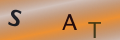
Re: Could I Re-Write a Very Old Book and Publish It?
I want use or rewrite an out-of-print and self-published (by someone else) music sight-reading book for…
Re: Script Writing: The Concept
i want to make urdu script about telling truth always
Re: Script Writing: The Concept
This is a great writing. I love it and I'm so much learning hear
Re: Could I Re-Write a Very Old Book and Publish It?
Wait will you be sued for saying it is a re-write of the book?
Re: Informative Writing
When i start to have my informative writing homework, i find i have nothing to share with others. I am not a master of anything.
Re: Writing a Narrative Script
if you have a narrator in a play, do his/her lines go in italics and parentheses, or italics and brackets?
Re: Writing Romantic Poetry
?? ????? ??? ???? ?? ??? ??? ??? ???? ???? ??? ?? ?? ??? ?? ????? ??? ???? ????.. ..
Re: Styles of Poetry
Bruh bruh bruh tell me you hella capping broski on my mama we chillin up in this piece. Shoutout my home slice Abed.
Re: Script Writing: The Concept
Pls I used a image for my gig on fiverr hope that did not just offend? I found the image on google images and I used it, pls pardon…
Re: How to Write News Articles
Hello a new ship being launched in 2030 or 2033 so The ship is called the R.M.S. Lusitania II It Has More Balance for sink It will be…